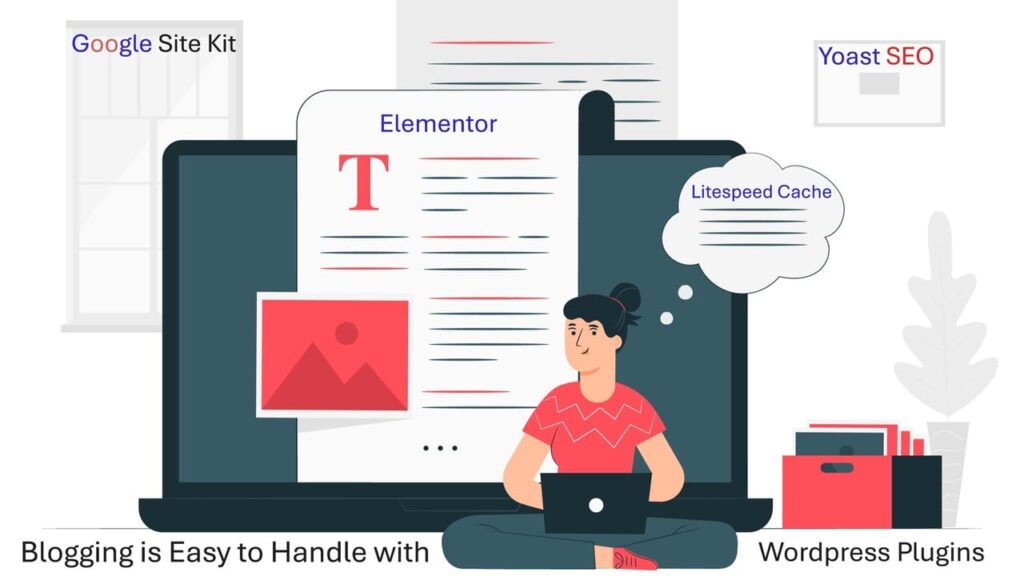
Introduction
If you’re diving into the world of WordPress, you’ve likely heard of wordpress plugins. But what are they really? Think of plugins as the apps for your website. Whether you’re building a blog, eCommerce store, or portfolio site, plugins extend the functionality of WordPress — and make your life a whole lot easier. But with over 59,000+ plugins, how do you know which ones are essential?
Let’s break down the Top 10 WordPress plugins that are must-haves for functionality, performance, and user experience.
Table of Contents
1. Yoast SEO
Yoast SEO helps you optimize every post and page. SEO made simple.
Key Features
- Real-time SEO analysis while writing posts
- XML sitemap generation
- Meta titles and descriptions
- Readability checker
- Social media previews
Usability
Yoast makes SEO approachable. Whether you’re an SEO pro or a total beginner, this WordPress plugin guides you to optimize each post or page step-by-step.
2. Elementor
Drag and drop like a pro.
Key Features
- Live front-end editing
- Dozens of widgets and templates
- Mobile-responsive design options
- WooCommerce builder
- Theme builder capabilities
Usability
Elementor makes design accessible — no code, no headaches. Anyone can build stunning pages with pixel-perfect control.
3. Google Site Kit
Simple, lightweight Google Site Kit integration.
Key Features
- Easily adds your Google Analytics tracking code
- Supports Universal Analytics and GA4
- Lightweight with no extra bloat
- Option to exclude logged-in users from tracking
- Includes GDPR and cookie compliance options
Usability
If you’re looking for a no-fuss, performance-focused WordPress plugin to connect your site to Google Analytic, It’s is a solid choice. It’s perfect for developers or users who want more control and less visual clutter compared to MonsterInsights.
4. WPForms
Build forms without touching code.
Key Features
- Drag-and-drop form builder
- Pre-built form templates
- Spam protection
- Email notifications
- Payment integrations (PayPal, Stripe)
Usability
Ideal for contact forms, surveys, polls, and more. WPForms is beginner-friendly and lightning-fast to set up.
5. WooCommerce
Your online store’s best friend.
Key Features
- Sell physical & digital products
- Inventory management
- Payment gateways
- Shipping options
- Extensions for bookings, memberships, etc.
Usability
If you’re planning to sell anything online, WooCommerce wordpress plugin turns your site into a full-blown eCommerce platform with flexibility and scalability.
6. Akismet Anti-Spam
Because spam sucks.
Key Features
- Filters out spam comments automatically
- Keeps spam out of contact forms
- Shows status history for each comment
- Allows manual approval when needed
Usability
Akismet is awesome spam protection wordpress plugin. It works quietly in the background, but saves you hours of deleting junk comments.
7. Wordfence Security
Guard your site like a fortress.
Key Features
- Malware scanner
- Real-time firewall
- Login attempt limiter
- Live traffic monitoring
- Email alerts on threats
Usability
Wordfence is a top ranked security plugin. Its working like having a 24/7 security guard for your WordPress site. Great for beginners and pros alike.
8. MonsterInsights
Google Analytics, but simplified.
Key Features
- Real-time stats dashboard
- Event tracking
- eCommerce reports
- GDPR compliance tools
- Affiliate link tracking
Usability
MonsterInsights brings all your key analytics into your WordPress dashboard — no tech skills needed.
9. LiteSpeed Cache
Boost speed and performance.
Key Features
- Page caching
- Database optimization
- Browser cache support
- Image optimization
- CDN integration
Usability
This wordpress plugin significantly improves loading times, which can boost SEO and user experience. Especially useful for high-traffic websites.
10. Redirection
Manage broken links like a boss.
Key Features
- 301 redirection management
- Track 404 errors
- Import/export redirection rules
- Conditional redirects (e.g., based on login status)
- Logs all redirects
Usability
Redirection wordpress plugin helps you avoid SEO penalties and keeps your site healthy by managing links and fixing broken ones automatically.
Conclusion
WordPress is powerful — but only when paired with the right plugins.
These 10 wordpress plugins are like your website’s toolbox essentials. They cover everything from SEO, design, security, to backups, speed, and analytics.
If you’re just getting started, install these plugins, and you’ll already be ahead of 90% of WordPress users. And remember: always keep your plugins updated to maintain performance and security!
FAQs
1. What are the most essential plugins for beginners?
For beginners, start with Yoast SEO, Elementor, WPForms, and UpdraftPlus. They cover SEO, design, contact forms, and backups.
2. Do plugins slow down WordPress websites?
Too many poorly-coded plugins can slow down your site. Stick to reliable, well-rated plugins and use a caching plugin like LiteSpeed Cache.
3. Can I use too many plugins?
Yes. More plugins = more risk. Try to keep your plugin count under 20 for optimal performance unless absolutely necessary.
4. Are free plugins safe to use?
Most are, especially from the WordPress Plugin Directory. Always check reviews, last update date, and active installations.
5. How do I update plugins safely?
Backup your site using UpdraftPlus, then update plugins one by one. If anything breaks, restore it in a click.
- Ultimate Guide For Guest Posts, Build Backlinks & Optimized SEO in 2025
 Introduction Ever heard of guest posting and thought, “Is this still a thing?” Well, the answer is a big, loud YES. Despite all the changes in Google’s algorithms, its remains one of the most powerful… Read more: Ultimate Guide For Guest Posts, Build Backlinks & Optimized SEO in 2025
Introduction Ever heard of guest posting and thought, “Is this still a thing?” Well, the answer is a big, loud YES. Despite all the changes in Google’s algorithms, its remains one of the most powerful… Read more: Ultimate Guide For Guest Posts, Build Backlinks & Optimized SEO in 2025 - Top 15 Types of Content Marketing and How to Use Them Effectively in 2025
 Introduction Content is the king, and marketing is its kingdom. In today’s hyper-connected digital world, content marketing is more than just a buzzword—it’s the soul of online growth. Whether you’re a solopreneur, startup, or enterprise,… Read more: Top 15 Types of Content Marketing and How to Use Them Effectively in 2025
Introduction Content is the king, and marketing is its kingdom. In today’s hyper-connected digital world, content marketing is more than just a buzzword—it’s the soul of online growth. Whether you’re a solopreneur, startup, or enterprise,… Read more: Top 15 Types of Content Marketing and How to Use Them Effectively in 2025 - Top 10 Social Media Marketing Strategies in 2025 for Brand Growth
 Introduction In 2025, social media marketing strategies has transformed into a data-driven, AI-empowered, and deeply personalized ecosystem. Brands no longer just post and hope for engagement—they leverage smart strategies, tools, and technologies to build communities,… Read more: Top 10 Social Media Marketing Strategies in 2025 for Brand Growth
Introduction In 2025, social media marketing strategies has transformed into a data-driven, AI-empowered, and deeply personalized ecosystem. Brands no longer just post and hope for engagement—they leverage smart strategies, tools, and technologies to build communities,… Read more: Top 10 Social Media Marketing Strategies in 2025 for Brand Growth - What is Social Media Marketing and Its Benefits in 2025
 Introduction: Welcome to the Era of Digital Conversations Imagine trying to run a business in 2025 without an online presence. Feels impossible, right? That’s because social media marketing isn’t just for fun anymore—it’s serious business.… Read more: What is Social Media Marketing and Its Benefits in 2025
Introduction: Welcome to the Era of Digital Conversations Imagine trying to run a business in 2025 without an online presence. Feels impossible, right? That’s because social media marketing isn’t just for fun anymore—it’s serious business.… Read more: What is Social Media Marketing and Its Benefits in 2025 - What is Content Marketing & Why It’s Crucial in 2025 | Complete Guide
 Introduction What is Content Marketing? Content marketing is all about creating and sharing valuable, relevant, and consistent content to attract and retain a clearly defined audience and ultimately, to drive profitable customer actions. In simpler… Read more: What is Content Marketing & Why It’s Crucial in 2025 | Complete Guide
Introduction What is Content Marketing? Content marketing is all about creating and sharing valuable, relevant, and consistent content to attract and retain a clearly defined audience and ultimately, to drive profitable customer actions. In simpler… Read more: What is Content Marketing & Why It’s Crucial in 2025 | Complete Guide - How to Get Google Adsense Approval for New Blog in 2025
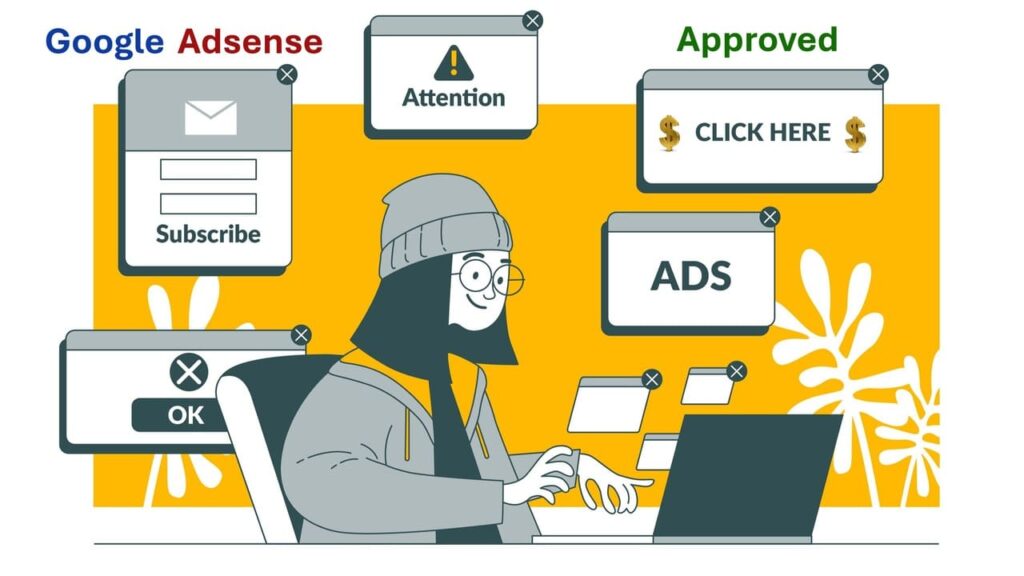 1. Introduction Discover how to get Google AdSense approval for your new blog in 2025 with this step-by-step guide. Learn key requirements, content tips, common mistakes to avoid, and how to increase your chances of… Read more: How to Get Google Adsense Approval for New Blog in 2025
1. Introduction Discover how to get Google AdSense approval for your new blog in 2025 with this step-by-step guide. Learn key requirements, content tips, common mistakes to avoid, and how to increase your chances of… Read more: How to Get Google Adsense Approval for New Blog in 2025 - Top 10 Important WordPress Plugins with Features and Usability
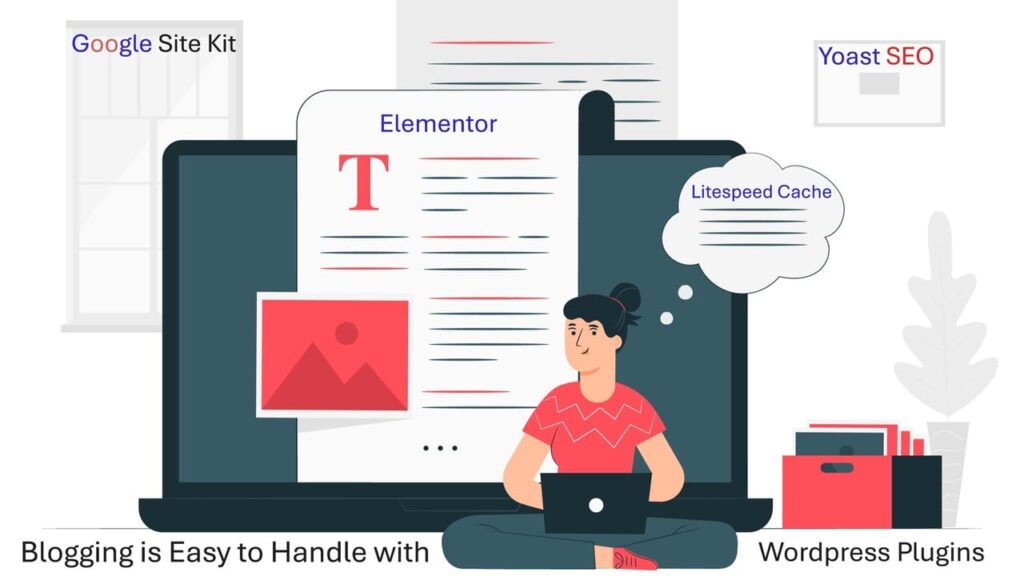 Introduction If you’re diving into the world of WordPress, you’ve likely heard of wordpress plugins. But what are they really? Think of plugins as the apps for your website. Whether you’re building a blog, eCommerce… Read more: Top 10 Important WordPress Plugins with Features and Usability
Introduction If you’re diving into the world of WordPress, you’ve likely heard of wordpress plugins. But what are they really? Think of plugins as the apps for your website. Whether you’re building a blog, eCommerce… Read more: Top 10 Important WordPress Plugins with Features and Usability - What is Technical SEO? Beginner’s Guide for 2025
 Introduction Learn what technical SEO means, why it matters, and how to start perfect for beginners stepping into the SEO world. You’re writing amazing content, and still, your blog isn’t showing up on Google like… Read more: What is Technical SEO? Beginner’s Guide for 2025
Introduction Learn what technical SEO means, why it matters, and how to start perfect for beginners stepping into the SEO world. You’re writing amazing content, and still, your blog isn’t showing up on Google like… Read more: What is Technical SEO? Beginner’s Guide for 2025 - What are the Core Concepts of Digital Marketing? A Complete Beginner’s Guide
 Introduction What Is Digital Marketing? Discover the core concepts of Digital Marketing including SEO, content marketing, social media, PPC, and more. Learn how these strategies work together to grow your online presence in 2025. Digital… Read more: What are the Core Concepts of Digital Marketing? A Complete Beginner’s Guide
Introduction What Is Digital Marketing? Discover the core concepts of Digital Marketing including SEO, content marketing, social media, PPC, and more. Learn how these strategies work together to grow your online presence in 2025. Digital… Read more: What are the Core Concepts of Digital Marketing? A Complete Beginner’s Guide - On-Page vs Off-Page SEO: Key Differences, Strategies & Benefits Explained
 Introduction Search Engine Optimization (SEO) is like the secret recipe behind every website that dominates Google search results. Whether you’re running a blog, an online store, or a corporate website, SEO helps your content get… Read more: On-Page vs Off-Page SEO: Key Differences, Strategies & Benefits Explained
Introduction Search Engine Optimization (SEO) is like the secret recipe behind every website that dominates Google search results. Whether you’re running a blog, an online store, or a corporate website, SEO helps your content get… Read more: On-Page vs Off-Page SEO: Key Differences, Strategies & Benefits Explained - What Are Backlinks? A Complete Guide to Building Powerful Links for SEO
 Introduction Discover everything about backlink and how they impact Search Engine Optimization rankings. Learn the types of backlinks, link-building strategies, common mistakes to avoid, and the Digital marketing best tools to monitor your backlink profile… Read more: What Are Backlinks? A Complete Guide to Building Powerful Links for SEO
Introduction Discover everything about backlink and how they impact Search Engine Optimization rankings. Learn the types of backlinks, link-building strategies, common mistakes to avoid, and the Digital marketing best tools to monitor your backlink profile… Read more: What Are Backlinks? A Complete Guide to Building Powerful Links for SEO - What is SEO in Digital Marketing? A Beginner-Friendly Guide to Ranking Higher in 2025
 Introduction Discover what SEO in Digital Marketing really means, why it matters, and how it works. Learn proven Search Engine Optimization strategies, tools, and tips to boost your website traffic and rankings in 2025. So,… Read more: What is SEO in Digital Marketing? A Beginner-Friendly Guide to Ranking Higher in 2025
Introduction Discover what SEO in Digital Marketing really means, why it matters, and how it works. Learn proven Search Engine Optimization strategies, tools, and tips to boost your website traffic and rankings in 2025. So,… Read more: What is SEO in Digital Marketing? A Beginner-Friendly Guide to Ranking Higher in 2025 - How to Write a Perfect SEO Blog Post: Step-by-Step Guide
 1. Introduction Blogging isn’t just for hobbyists anymore—it’s a powerful tool for businesses, influencers, and thought leaders. Whether you’re looking to build your brand, generate leads, or simply share your passion, writing the perfect SEO… Read more: How to Write a Perfect SEO Blog Post: Step-by-Step Guide
1. Introduction Blogging isn’t just for hobbyists anymore—it’s a powerful tool for businesses, influencers, and thought leaders. Whether you’re looking to build your brand, generate leads, or simply share your passion, writing the perfect SEO… Read more: How to Write a Perfect SEO Blog Post: Step-by-Step Guide - How to Build WordPress Website Easy, Fast & Professional
 Introduction What is WordPress? Learn how to build a WordPress website step-by-step. From choosing a domain and hosting to customizing themes, installing plugins, optimizing for SEO, and launching your fully functional website. WordPress is like… Read more: How to Build WordPress Website Easy, Fast & Professional
Introduction What is WordPress? Learn how to build a WordPress website step-by-step. From choosing a domain and hosting to customizing themes, installing plugins, optimizing for SEO, and launching your fully functional website. WordPress is like… Read more: How to Build WordPress Website Easy, Fast & Professional - Build a Free Website in Minutes – Easy Guide for Beginners to PRO
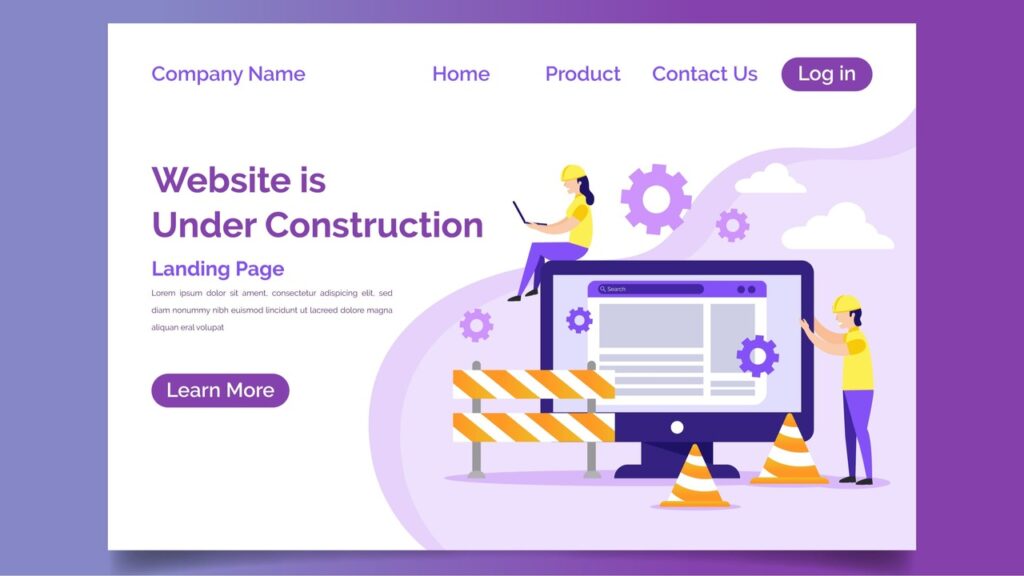 Introduction We introduces the concept of free website building without spending money it is the part of Digital Marketing, dispels the myth that it requires coding skills, and encourages readers with limited budgets or beginners… Read more: Build a Free Website in Minutes – Easy Guide for Beginners to PRO
Introduction We introduces the concept of free website building without spending money it is the part of Digital Marketing, dispels the myth that it requires coding skills, and encourages readers with limited budgets or beginners… Read more: Build a Free Website in Minutes – Easy Guide for Beginners to PRO
