
Introduction
Learn what technical SEO means, why it matters, and how to start perfect for beginners stepping into the SEO world. You’re writing amazing content, and still, your blog isn’t showing up on Google like you hoped? The missing piece could be technical SEO. Its refers to optimizing your website infrastructure so search engines can crawl and index your content efficiently. It’s like setting up the backstage of a play—nobody sees it, but it’s crucial for everything to run smoothly.
Table of Contents
Why It Matters
Imagine writing a bestselling book but forgetting to publish it. That’s what happens when your blog isn’t technically optimized—Google can’t find or understand your content, no matter how great it is.
Technical SEO vs. On-Page & Off-Page SEO
- On-Page SEO is about your content (keywords, headings, meta tags).
- Off-Page SEO involves backlinks and social signals.
- Technical SEO is the foundation—it ensures that all other SEO efforts actually work.
Core Elements of Technical SEO
Website Speed Optimization
Page speed is one of Google’s top ranking factors. Slow-loading blogs = frustrated users + poor rankings.
Tools to Test Speed
- Google PageSpeed Insights
- GTmetrix
- WebPageTest
Use these to identify slow-loading elements like unoptimized images or bloated plugins.
Mobile Friendliness
With over 60% of searches coming from mobile devices, Google uses mobile-first indexing. Your blog must look and perform great on phones.
Use Google’s Mobile-Friendly Test to check where you stand.
Secure Socket Layer (SSL) – HTTPS
Google flags non-HTTPS sites as “Not Secure.” Installing an SSL certificate builds trust and is a direct ranking factor.
XML Sitemaps
Think of a sitemap as a map for Google to navigate your blog. WordPress plugins like Yoast SEO or Rank Math can generate sitemaps easily.
Robots.txt File
This file tells search engines what to crawl and what not to. It prevents indexing of pages like admin login, duplicates, or unnecessary redirects.
Example:
User-agent: *
Disallow: /wp-admin/
URL Structure Optimization
Clean URLs = Better SEO.
Example:
- Bad:
yourblog.com/post?id=23 - Good:
yourblog.com/technical-seo-guide
Canonical Tags
Avoids duplicate content issues by telling search engines which version of a page is the “main” one.
Structured Data (Schema Markup)
Add Schema Markup using JSON-LD to help Google understand your blog posts better. This can lead to rich snippets (stars, reviews, FAQs) in search results.
Technical SEO for Blogs
Choose an SEO-Friendly Theme
Pick lightweight themes like Astra, GeneratePress, or Neve that load quickly and support schema.
Optimize Blog Images
Use compressed formats like WebP. Tools like TinyPNG and ShortPixel can automate this. Also, add alt tags to improve accessibility and SEO.
Minimize Redirect Chains
Too many redirects slow things down and confuse bots. Use tools like Screaming Frog to find and fix them.
Fix Crawl Errors
Check Google Search Console for crawl errors. Common ones include:
- 404 (Page Not Found)
- Server Errors
- Redirect Loops
Internal Linking for Better Indexing
Use internal links smartly to connect related blog posts. This improves crawlability and keeps readers on your site longer.
Paginate Long Posts
Instead of stuffing a single long blog, break it into pages. Helps with load time and UX (User Experience).
Set Up Google Search Console and Analytics
These tools offer insights into your blog’s performance, crawl status, and user behavior.
Common Technical SEO Mistakes to Avoid
Duplicate Content
This confuses search engines and splits your SEO power. Use canonical tags or redirects to solve this.
Broken Links
Broken links create a poor user experience and harm your site’s reputation. Regularly audit with tools like Broken Link Checker.
Improper Use of Noindex Tags
Noindexing important blog pages by mistake means Google will never see them. Be careful while using SEO plugins.
Step-by-Step Guide to Implement Technical SEO
Audit Your Site First
Start with a full audit using tools like:
- Screaming Frog
- Ahrefs
- SEMrush
Fix Priority Issues
Address:
- Speed problems
- Mobile usability
- Security (HTTPS)
- Indexing errors
Update and Maintain Regularly
SEO isn’t one-and-done. Monitor changes, update your robots.txt and sitemap, and run monthly audits.
Conclusion
Technical SEO is the secret weapon behind high-ranking blogs. It ensures that search engines can find, crawl, and understand your content. When done right, your amazing blog content gets the visibility it deserves.
So, don’t just write—optimize smartly from the backend. Your future rankings will thank you!
FAQs
What is the difference between technical SEO and content SEO?
Technical SEO focuses on website infrastructure, while content SEO focuses on keywords and content quality.
Can I do technical SEO without coding knowledge?
Yes, especially with platforms like WordPress and tools like Yoast, Rank Math, and Screaming Frog.
How often should I perform a technical SEO audit?
At least once every 3 months, or immediately after a major update or redesign.
Do technical SEO changes reflect quickly?
Some changes (like fixing crawl errors) show effects within days, while others (like schema updates) may take weeks.
Is technical SEO enough to rank a blog?
It’s the foundation. But for top rankings, you also need great content, backlinks, and on-page SEO.
- Ultimate Guide For Guest Posts, Build Backlinks & Optimized SEO in 2025
 Introduction Ever heard of guest posting and thought, “Is this still a thing?” Well, the answer is a big, loud YES. Despite all the changes in Google’s algorithms, its remains one of the most powerful… Read more: Ultimate Guide For Guest Posts, Build Backlinks & Optimized SEO in 2025
Introduction Ever heard of guest posting and thought, “Is this still a thing?” Well, the answer is a big, loud YES. Despite all the changes in Google’s algorithms, its remains one of the most powerful… Read more: Ultimate Guide For Guest Posts, Build Backlinks & Optimized SEO in 2025 - Top 15 Types of Content Marketing and How to Use Them Effectively in 2025
 Introduction Content is the king, and marketing is its kingdom. In today’s hyper-connected digital world, content marketing is more than just a buzzword—it’s the soul of online growth. Whether you’re a solopreneur, startup, or enterprise,… Read more: Top 15 Types of Content Marketing and How to Use Them Effectively in 2025
Introduction Content is the king, and marketing is its kingdom. In today’s hyper-connected digital world, content marketing is more than just a buzzword—it’s the soul of online growth. Whether you’re a solopreneur, startup, or enterprise,… Read more: Top 15 Types of Content Marketing and How to Use Them Effectively in 2025 - Top 10 Social Media Marketing Strategies in 2025 for Brand Growth
 Introduction In 2025, social media marketing strategies has transformed into a data-driven, AI-empowered, and deeply personalized ecosystem. Brands no longer just post and hope for engagement—they leverage smart strategies, tools, and technologies to build communities,… Read more: Top 10 Social Media Marketing Strategies in 2025 for Brand Growth
Introduction In 2025, social media marketing strategies has transformed into a data-driven, AI-empowered, and deeply personalized ecosystem. Brands no longer just post and hope for engagement—they leverage smart strategies, tools, and technologies to build communities,… Read more: Top 10 Social Media Marketing Strategies in 2025 for Brand Growth - What is Social Media Marketing and Its Benefits in 2025
 Introduction: Welcome to the Era of Digital Conversations Imagine trying to run a business in 2025 without an online presence. Feels impossible, right? That’s because social media marketing isn’t just for fun anymore—it’s serious business.… Read more: What is Social Media Marketing and Its Benefits in 2025
Introduction: Welcome to the Era of Digital Conversations Imagine trying to run a business in 2025 without an online presence. Feels impossible, right? That’s because social media marketing isn’t just for fun anymore—it’s serious business.… Read more: What is Social Media Marketing and Its Benefits in 2025 - What is Content Marketing & Why It’s Crucial in 2025 | Complete Guide
 Introduction What is Content Marketing? Content marketing is all about creating and sharing valuable, relevant, and consistent content to attract and retain a clearly defined audience and ultimately, to drive profitable customer actions. In simpler… Read more: What is Content Marketing & Why It’s Crucial in 2025 | Complete Guide
Introduction What is Content Marketing? Content marketing is all about creating and sharing valuable, relevant, and consistent content to attract and retain a clearly defined audience and ultimately, to drive profitable customer actions. In simpler… Read more: What is Content Marketing & Why It’s Crucial in 2025 | Complete Guide - How to Get Google Adsense Approval for New Blog in 2025
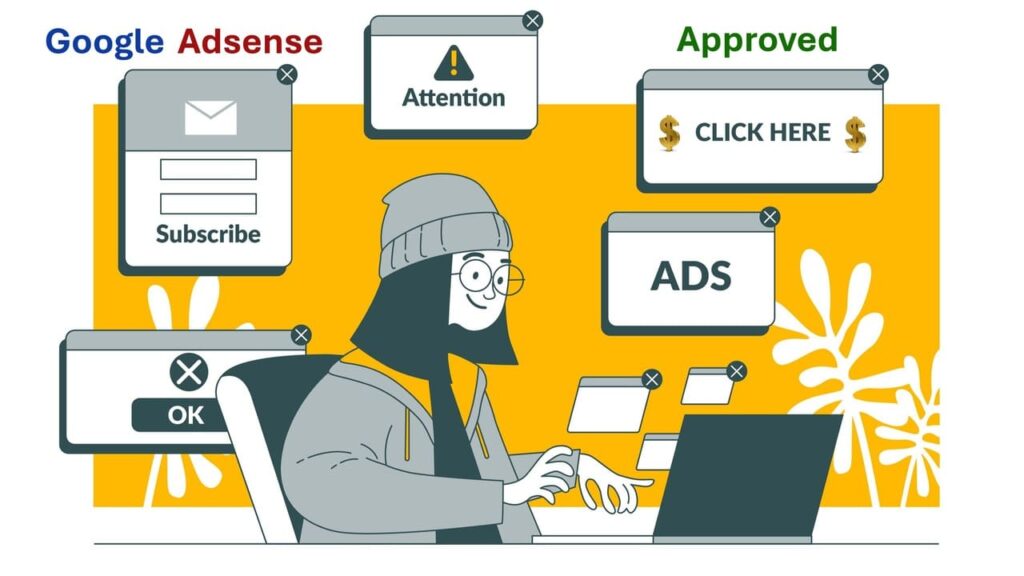 1. Introduction Discover how to get Google AdSense approval for your new blog in 2025 with this step-by-step guide. Learn key requirements, content tips, common mistakes to avoid, and how to increase your chances of… Read more: How to Get Google Adsense Approval for New Blog in 2025
1. Introduction Discover how to get Google AdSense approval for your new blog in 2025 with this step-by-step guide. Learn key requirements, content tips, common mistakes to avoid, and how to increase your chances of… Read more: How to Get Google Adsense Approval for New Blog in 2025 - Top 10 Important WordPress Plugins with Features and Usability
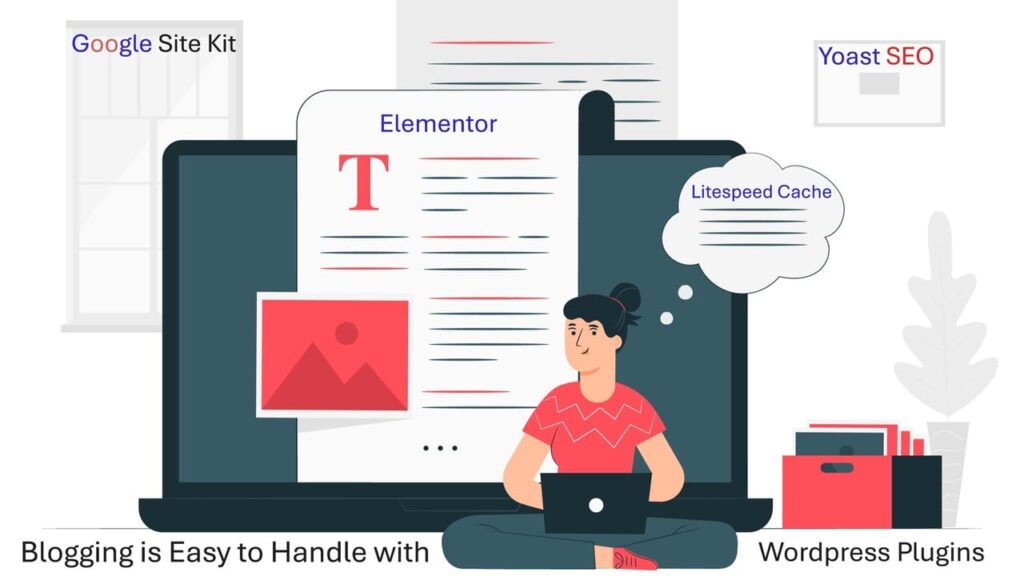 Introduction If you’re diving into the world of WordPress, you’ve likely heard of wordpress plugins. But what are they really? Think of plugins as the apps for your website. Whether you’re building a blog, eCommerce… Read more: Top 10 Important WordPress Plugins with Features and Usability
Introduction If you’re diving into the world of WordPress, you’ve likely heard of wordpress plugins. But what are they really? Think of plugins as the apps for your website. Whether you’re building a blog, eCommerce… Read more: Top 10 Important WordPress Plugins with Features and Usability - What is Technical SEO? Beginner’s Guide for 2025
 Introduction Learn what technical SEO means, why it matters, and how to start perfect for beginners stepping into the SEO world. You’re writing amazing content, and still, your blog isn’t showing up on Google like… Read more: What is Technical SEO? Beginner’s Guide for 2025
Introduction Learn what technical SEO means, why it matters, and how to start perfect for beginners stepping into the SEO world. You’re writing amazing content, and still, your blog isn’t showing up on Google like… Read more: What is Technical SEO? Beginner’s Guide for 2025 - What are the Core Concepts of Digital Marketing? A Complete Beginner’s Guide
 Introduction What Is Digital Marketing? Discover the core concepts of Digital Marketing including SEO, content marketing, social media, PPC, and more. Learn how these strategies work together to grow your online presence in 2025. Digital… Read more: What are the Core Concepts of Digital Marketing? A Complete Beginner’s Guide
Introduction What Is Digital Marketing? Discover the core concepts of Digital Marketing including SEO, content marketing, social media, PPC, and more. Learn how these strategies work together to grow your online presence in 2025. Digital… Read more: What are the Core Concepts of Digital Marketing? A Complete Beginner’s Guide - On-Page vs Off-Page SEO: Key Differences, Strategies & Benefits Explained
 Introduction Search Engine Optimization (SEO) is like the secret recipe behind every website that dominates Google search results. Whether you’re running a blog, an online store, or a corporate website, SEO helps your content get… Read more: On-Page vs Off-Page SEO: Key Differences, Strategies & Benefits Explained
Introduction Search Engine Optimization (SEO) is like the secret recipe behind every website that dominates Google search results. Whether you’re running a blog, an online store, or a corporate website, SEO helps your content get… Read more: On-Page vs Off-Page SEO: Key Differences, Strategies & Benefits Explained - What Are Backlinks? A Complete Guide to Building Powerful Links for SEO
 Introduction Discover everything about backlink and how they impact Search Engine Optimization rankings. Learn the types of backlinks, link-building strategies, common mistakes to avoid, and the Digital marketing best tools to monitor your backlink profile… Read more: What Are Backlinks? A Complete Guide to Building Powerful Links for SEO
Introduction Discover everything about backlink and how they impact Search Engine Optimization rankings. Learn the types of backlinks, link-building strategies, common mistakes to avoid, and the Digital marketing best tools to monitor your backlink profile… Read more: What Are Backlinks? A Complete Guide to Building Powerful Links for SEO - What is SEO in Digital Marketing? A Beginner-Friendly Guide to Ranking Higher in 2025
 Introduction Discover what SEO in Digital Marketing really means, why it matters, and how it works. Learn proven Search Engine Optimization strategies, tools, and tips to boost your website traffic and rankings in 2025. So,… Read more: What is SEO in Digital Marketing? A Beginner-Friendly Guide to Ranking Higher in 2025
Introduction Discover what SEO in Digital Marketing really means, why it matters, and how it works. Learn proven Search Engine Optimization strategies, tools, and tips to boost your website traffic and rankings in 2025. So,… Read more: What is SEO in Digital Marketing? A Beginner-Friendly Guide to Ranking Higher in 2025 - How to Write a Perfect SEO Blog Post: Step-by-Step Guide
 1. Introduction Blogging isn’t just for hobbyists anymore—it’s a powerful tool for businesses, influencers, and thought leaders. Whether you’re looking to build your brand, generate leads, or simply share your passion, writing the perfect SEO… Read more: How to Write a Perfect SEO Blog Post: Step-by-Step Guide
1. Introduction Blogging isn’t just for hobbyists anymore—it’s a powerful tool for businesses, influencers, and thought leaders. Whether you’re looking to build your brand, generate leads, or simply share your passion, writing the perfect SEO… Read more: How to Write a Perfect SEO Blog Post: Step-by-Step Guide - How to Build WordPress Website Easy, Fast & Professional
 Introduction What is WordPress? Learn how to build a WordPress website step-by-step. From choosing a domain and hosting to customizing themes, installing plugins, optimizing for SEO, and launching your fully functional website. WordPress is like… Read more: How to Build WordPress Website Easy, Fast & Professional
Introduction What is WordPress? Learn how to build a WordPress website step-by-step. From choosing a domain and hosting to customizing themes, installing plugins, optimizing for SEO, and launching your fully functional website. WordPress is like… Read more: How to Build WordPress Website Easy, Fast & Professional - Build a Free Website in Minutes – Easy Guide for Beginners to PRO
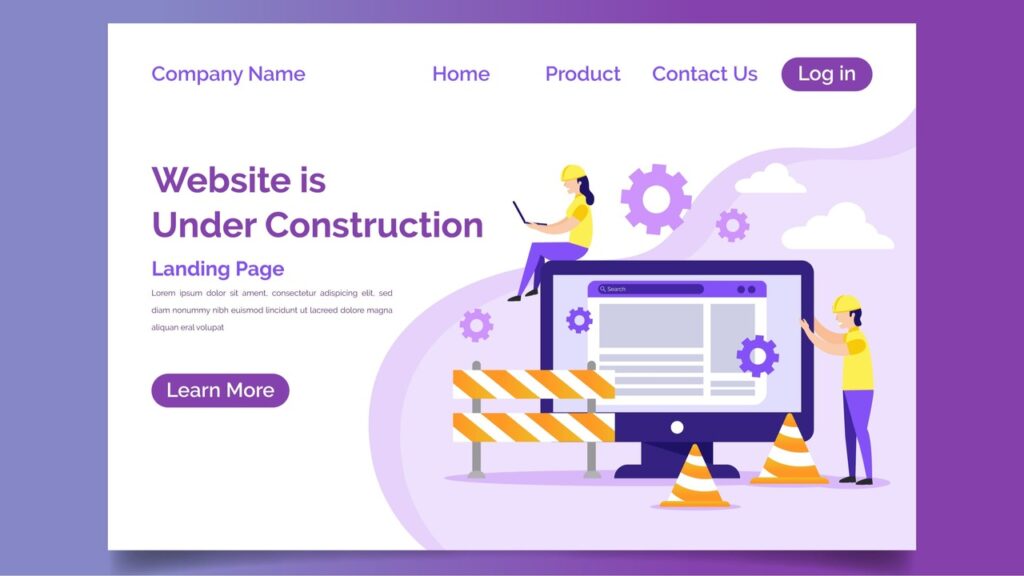 Introduction We introduces the concept of free website building without spending money it is the part of Digital Marketing, dispels the myth that it requires coding skills, and encourages readers with limited budgets or beginners… Read more: Build a Free Website in Minutes – Easy Guide for Beginners to PRO
Introduction We introduces the concept of free website building without spending money it is the part of Digital Marketing, dispels the myth that it requires coding skills, and encourages readers with limited budgets or beginners… Read more: Build a Free Website in Minutes – Easy Guide for Beginners to PRO
